
Get the Ladbrokes App on Android & IOS
ad# - 18+ T&C's Apply & Gamble Aware
Updated for February 2026, this Ladbrokes App download guide helps you find and install Ladbrokes on Android and IOS. Punters can take advantage of the wide selection of markets and games available on this app. New customers will also be able to take advantage of an excellent welcome offer.
There is no doubt that Ladbrokes is one of the world’s biggest and most well-known bookmakers. They offer a great mobile app that is easy to use and provides all the features you would expect from a top-quality betting app. The app has been designed with punters in mind, and it’s clear that a lot of thought has gone into making it as user-friendly as possible.
You can quickly and easily place bets on all your favourite sports, and there are plenty of markets to choose from. Once you have made your bets, the Ladbrokes app will automatically keep you up-to-date on your selections so that you can stay informed at all times.
If you’re looking for a top-class betting app that makes it easy to place bets on the move, then you cannot go wrong with Ladbrokes. They offer an excellent range of in-play markets, and the odds are always competitive. The Ladbrokes betting app is available to download for free from both Google Play and iTunes, but bear in mind that it may not be compatible with some older mobile devices.
If you want to install the Ladbrokes app, please see our instructions below, guiding you through the installation process step by step on both platforms.
How to Download the Ladbrokes Android App
Learn all about the features of the Ladbrokes mobile app on android, along with how to download and install using the guide below:
All Android phones are compatible with the app, and you can check the FAQs below for more details and outliers. As Google now allows gambling apps to be present in their store/market, most can use the app store to download the Ladbrokes App for Android devices. There are some exceptions to this and we go into more detail about why this happens and the solutions.
Step 1
Make sure you register an account with Ladbrokes before downloading the app. This will allow you to claim the current signup bonus. Click the button above to enter the Ladbrokes mobile site (the signup process only take a minute).
Most third-party app stores have stopped offering big-name betting apps. But the Google Play Store does list bookies apps in 2023, Ladbrokes also allow users to download the App straight from their website.
Step 2
This link will send you to Ladbrokes Google Play Store page, where you can download the app.
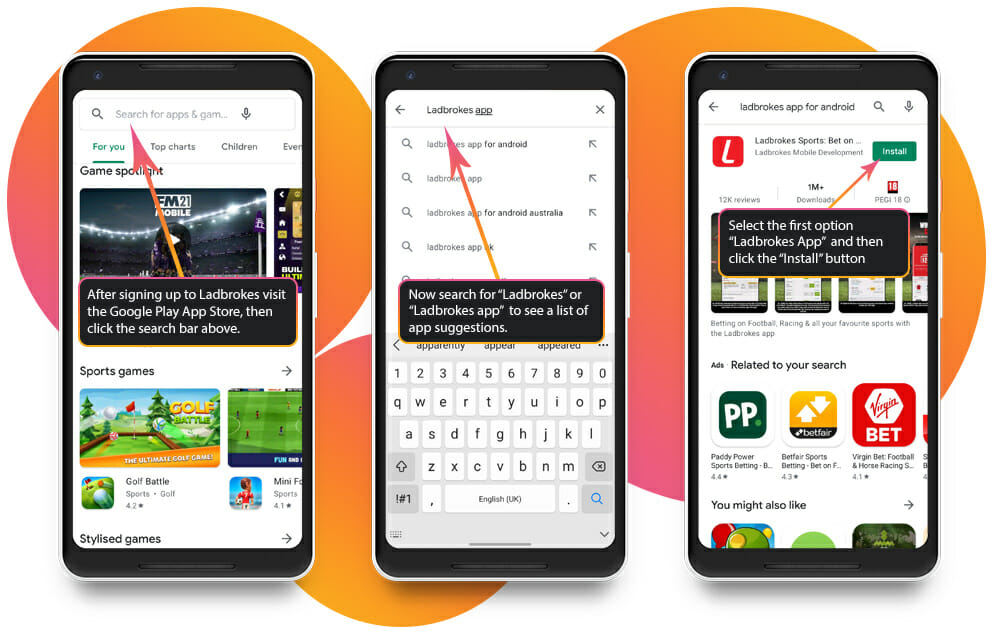
How to Download the Ladbrokes iOS App
The Ladbrokes iOS App will make it easy for you to place bets on the go, and it’s available to download for free from iTunes. The app is compatible with iOS 7.1 or higher, so please ensure that your device meets this requirement before you attempt to download it. Before downloading the app, be sure to open an account at Ladbrokes. You’ll be able to take advantage of the current signup bonus if you do so.
To download the Ladbrokes iOS App, please follow these simple steps:
- Go to the iTunes store Ladbrokes app page.
- Tap on the Get button next to the Ladbrokes app.
- Tap on the Install button.
- Enter your Apple ID password and tap on the OK button
- The Ladbrokes iOS App will be installed on your device and automatically open once downloaded.
Review of the Ladbrokes App
The Ladbrokes mobile app for any Android or iOS device is a good choice if you want a platform that delivers punch and diversity. This app has all the required elements expected from sports, casino, and poker betting fans.
On a tablet, we recommend that you stick to the mobile site for a better user experience. Ignoring that small issue, overall the Ladbrokes mobile app is one of the best apps in circulation.
Whether horse racing, sports, casino, or poker, you will find the Ladbrokes mobile app to cover all the bases for the average betting enthusiast. You also get the added incentives of some other interesting exclusive features, like betting offers and games. Promotions are available across all markets included in the app, so you’re sure to find a great deal.
Best Features of Ladbrokes Mobile
The Ladbrokes Mobile App is packed with features that will make it easy for you to place bets on the go. Some of the main features include:
- Betting markets for all the major sports, including football, horse racing, cricket and golf.
- In-play betting on a wide range of sports.
- Live scores and results so that you can stay informed at all times.
- Latest odds updates so that you can make sure you are getting the best value for your money.
- Easy to use betting slip that makes it easy to place multiple bets simultaneously.
- User-friendly design that is perfect for punters on the go.
Over the last few years, Ladbrokes have listened to customers and improved its app massively. The continuous improvements have an app that is easily accessible and packed with useful engaging features.
Ladbrokes for iOS and Android Verdict
iOS users and Android fans can now install the Ladbrokes app from the Google Play Store or the Apple App Store. Contrary to most other betting sites, Ladbrokes is a sports betting app that has expanded into various other fields. This has helped them to provide entertainment value to users not necessarily interested in sports betting but enjoy making the occasional bet. Features such as the Ladbrokes casino (with a live streaming feature) or bingo rooms help to bring in more users but are also a way of utilising your winnings within the Ladbrokes “ecosystem”.
As far as mobile applications are concerned, it doesn’t get much better than the Ladbrokes betting app. Android and iOS users can use the same simple user interface, boosted odds, and various other features that are also present in the desktop version.
In conclusion, if you’re looking for a new sports betting or live casino app, download Ladbrokes Mobile. It is one of the best ways to enjoy your favourite casino games and sports betting, with frequent promotions and bonus bets. The installation process is straightforward, and in case of any trouble, the Ladbrokes mobile site offers plenty of guides to help you solve any issues you may have. You can also check out our FAQ section of this article. Hopefully, it will answer some of your most immediate questions.
Frequently Asked Questions
Please note that these answers are based on our experience with the app, and we take no responsibility for your actions while using the app or your device. All information should be checked with Ladbrokes through their online support area, live chat or phone support.
Where can I download the Ladbrokes APK?
To ensure you receive the most up-to-date and legitimate APK file you should use the Google Play Store, though Ladbrokes used to allow you to download through the website. Go to https://sports.ladbrokes.com/ to check for more information.
Keep in mind that downloading the Ladbrokes mobile apps in the APK form from any other source than the Ladbrokes mobile site version opens you up to potential cybersecurity threats. Many platforms that offer mobile apps as APKs for Android users often include malware in their files. Even if you find that the Ladbrokes betting app downloaded from a third party is working as intended, it does not mean that any malicious files or bugs didn’t sneak onto your phone as you pressed the “download” button.
Finally, you should also remember that when downloading the Ladbrokes mobile version, you may be eligible for free signup bet offers, valid for a limited time only. Be sure to read all of the related updates on our website to know when is the best time to install the Ladbrokes mobile app.
Why is Ladbrokes not in the Google Play Store?
In 2023 you can download the Ladbrokes app directly from the Google Play Store if it is available in your country – this will help keep your app secure and up to date.
While some bookies have allowed downloads of the app from their mobile website to help users with Android devices, Ladbrokes does not seem to at this time. This is usually down to security concerns.
Is the Ladbrokes mobile app safe?
Installing the app should be safe when downloaded directly from the Google Play Store or the Ladbrokes mobile website. Always be sure to check your device’s security settings and app usage to be certain.
Beware of third-party websites and stores with mobile apps that allow you to download the APK with the Ladbrokes mobile app. Free downloads and positive reviews aren’t always the best indicators of the safety of downloading a mobile app from a website, which is why you should always use official sources for any of your mobile app needs.
Will the App work on my device?
Most probably yes, all newer Android devices are compatible with the Ladbrokes app. As long as the operating system on your mobile device is up-to-date, it should have no problem running the Android (or iPhone) mobile app.
If you encounter any issues when using the Ladbrokes mobile app on your mobile device, make sure to double-check with the Google Play Store or AppStore whether any updates are available for the mobile app itself. Oftentimes, new features are added to the Ladbrokes sports betting app that require an update to implement. This often renders the previous mobile version dysfunctional.
What to do if the Ladbrokes mobile app is not working?
From our experience with the app, try to check you have a working signal/wifi. One of the most frequent issues stemming from a lack of connection is the app getting stuck on the Ladbrokes login page. In that case, if you simply exit the app and make sure you’re connected to the internet, you should be able to log in.
If you have an internet connection and the app still won’t work, we suggest force-stopping the app (as long as there is no unsaved data such as partially filled bet slips!) and restarting your phone. To force stop the app, you can go to Settings > Apps & Notifications > Select the Ladbrokes App from the list > press the “Force Stop” button. Now restart your device and load the app up again.
If force stopping doesn’t work, then you might want to make sure it is not a server issue at the end of your sports betting app provider. Head over to the mobile site version of Ladbrokes and try logging in from there. If the problem persists, you should simply wait until the mobile app starts working again, as the developers are probably working to fix a major issue with their servers or source code.
App Rating
Give it a try. In recent years improvements to the Mobile and App experience have brought Ladbrokes much closer to the pinnacle of the best betting apps list.
