
Download the latest Bet365 App on Android & IOS
ad# - 18+ T&C's Apply & Gamble Aware
If you need help downloading the Bet365 mobile app, this guide has everything you need. We cover how to easily install the bet365 APK on Android and the IOS app.
How to Download the bet365 App on Android
Option 1 Updated January 2026:
The easiest way to get the app, if this isn’t working for you, check below for additional methods.
- Tap “Download the bet365 App” above to open the mobile site.
- Scroll to the bottom and tap “Download the app”.
- Tap install in the Play Store.
- Select “bet365 Sport Betting”.
- The app is now on your homescreen, tap it to open.
Download Bet365 From Play Store
If you use Bet365 mobile regularly to place your bets, the app makes everything easier. Downloading and installing the sports betting app on your Android device is simple.
Above is how I downloaded the bet365 App, with screenshot examples to guide you. If you can’t download the app, there are more download options for the APK further down the page.
The app has worked just fine on a range of devices from different manufacturers for us. It shouldn’t make a difference what brand of phone you use as long as it’s on Android, but we would always recommend checking the information provided on bet365’s website for compatibility.
If you are having issues downloading directly from the Google Play store, try these alternate bet365 APK download options.
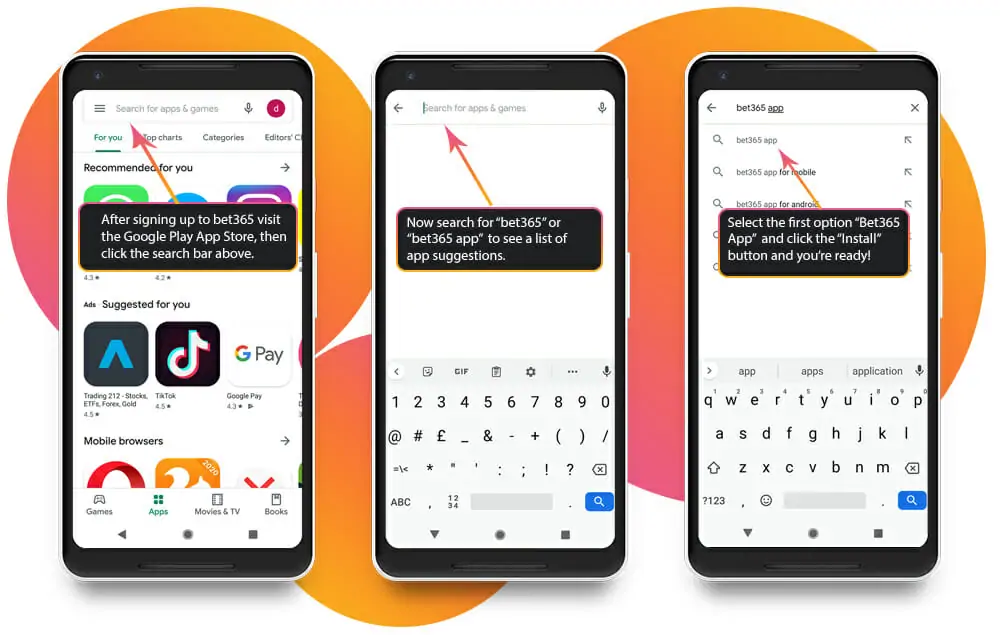
Latest Android Version
8.0.2.433-row
Updated on
22 March 2024
Download the bet365 App on iPhone
Apple devices have more restrictions placed on them, but downloading an app for betting on IOS is a piece of cake. Here’s how to download the bet365 app on an Apple device:
- Open an online bet365 account.
- On the Apple App Store, search “bet365”.
- Tap “Install”.
- Tap the app to open.
Download Bet365 From Apple Store
When I last updated this information the latest app version on the apple store and date it was update were as follows;
Latest IOS Version:
8.209.0
App Updated on:
19 March 2024
Pros of Using the App
- Live stream sports & in-play bets
- App user interface that is Highly optimised
- In app live chat support
- Safer gambling Hub & Gambling Controls
Cons of the App
- Account restrictions can happen
- Limited App Store availability in some countries
Please note: The information provided in my review is based on personal experience and my personal opinions of bet365 products and services.
Bet365 App Signup Offer
In our experience, the app is a great way to make use of all the promotions on the mobile site. It’s’s even more impressive that bet365 offer great value on it’s bonuses and promotions! I have found great bet offers under the promo tab, along with new coupons and credits available for use upon settlement. Once you get used to the app, look out for any promotions and bonus offers and check them out when logging in.
The coupons we have seen for bet365 previously cover various bet types across their offerings. You can expect markets like straight-up bets, betting on the number of goals, 1st half results, the number of corners or cards, and even Asian handicap. Whether you are an experienced punter or a novice, these are useful.
bet365 App Review
When it comes to all the sports betting apps out there, I have found bet365 to be my favourite. Rocking the trademark refreshing green colour, the bet365 Android app is intuitive and easy to use, even for those completely new to mobile betting. The mobile app also runs smoothly for us, as expected from a bookmaker of bet365’s stature and reputation.
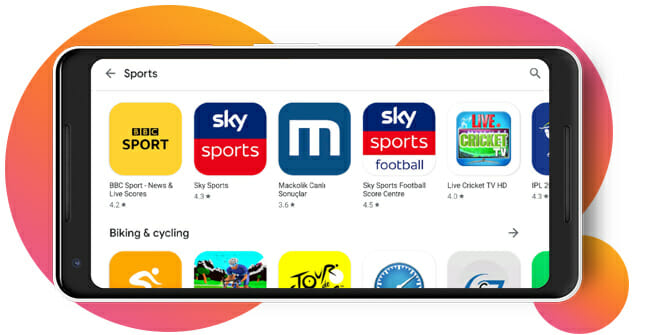
Why Use the bet365 Mobile App?
For me, the bet365 mobile app offers a very simple solution to making betting easier than through the web. Also, watching sports and racing events live in the app while placing bets add a lot to the experience.
As mentioned earlier, the bet365 app features almost everything I see offered on the desktop site. You should be able to access the best offers regardless of whether you use the app or website. Here’s a taste of the markets and events you can place bets on in the app:
- Football
- Horse Racing
- Tennis
- Basketball
- UK & US politics and elections
- Virtual sports
- …and much more
It has been designed to work seamlessly across different phones, regardless of screen size. The great usability is largely down to the device-friendly, responsive design.
App Features
Apart from straight-up betting, the app offers many other features I like. For instance, there are sporting events being streamed live around the clock for you to watch and bet on.
Bet365 also offers live in-play betting which is brilliant. Although almost all mobile bookmakers offer this now, it’s great to have some control over a bet while betting is open.
Another plus for the bet365 app is the stats provided on different teams and events, which allows you to make more informed decisions. It is a significant step-up in user experience, especially when comparing it to competitor apps.
If you ever need a change of pace, bet365 has multiple apps for Android and IOS devices. The app suite covers most of what they offer on desktop, including the Bet365 Casino App and Bet365 Poker App.
Mobile Withdrawals & Deposits
The app also features a fully functional cashier so that you can deposit and withdraw on the go. There is no need to stop the mobile action at any point. I barely needed to log in to the main website, with the app providing all the options I needed. No issues to report with standard payment methods when using the bet365 app.
Here are a list of available payment methods on the Bet365 Mobile App. You will see the deposit methods displayed first, and you can tap “Withdrawal” to see all withdrawal options.
| Payment Method | Min | Max | Fee | Process Time |
|---|---|---|---|---|
 |
£5 | £20,000 | Free | Instant |
 |
£5 | £20,000 | Free | Instant |
 |
£5 | £20,000 | Free | Instant |
 |
£5 | £5,000 | Free | Instant |
 |
£5 | £5,000 | Free | Instant |
 |
£10 | £5,500 | Free | Instant |
 |
£100 | £100,000 | Free | 2-10 Banking Days |
 |
£5 | £5,000 | Free | Instant |
 |
£5 | £770 | Free | Instant |
 |
£5 | £5,000 | Free | Instant |
| Withdrawal Method | Min | Max | Fee | Process Time |
|---|---|---|---|---|
 |
£5 | £20,000 | Free | 1-3 Banking Days |
 |
£5 | £20,000 | Free | 1-3 Banking Days |
 |
£5 | £20,000 | Free | 1-3 Banking Days |
 |
£5 | £2,000 | Free | – |
 |
£10 | £5,500 | Free | Upto 24 Hours |
 |
£5 | £100,000 | Free | Upto 24 Hours |
 |
£5 | £2,000 | Free | Upto 24 Hours |
For others around the world you can also check available currencies and deposit/withdrawal methods by country.
Bet365 Login – Mobile Options
To access your bet365 account on mobile, you must first log in. Whether on the app or their mobile site, there are multiple options for security and accessibility. To start, open the app or head to bet365.com in your online browser.
Now tap the “Log In” icon in the top right-hand corner to enter your login details. If this is your first time logging in to bet365 on your mobile, the login details will be your username and password. Example Login screen:
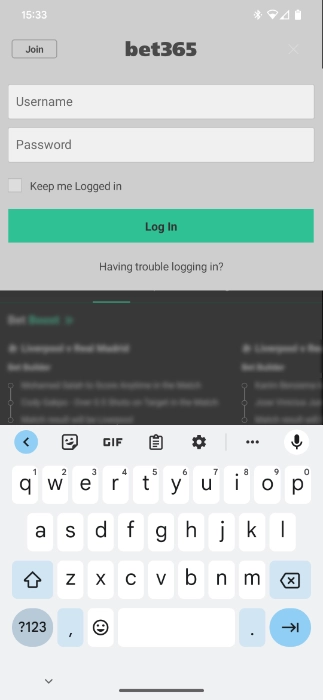
Passcode login
After successfully logging into bet365 on mobile, you will be prompted to create a passcode using four digits. Input a four-number code you can remember, as the passcode is now used as an easier way to log in. When you load up the app, you can enter the passcode login and access your account immediately.
Face, Touch and Fingerprint ID Login
For security and speed, face or touch ID login is available through the bet365 app. If your phone is capable and has this function enabled, you will see a prompt to turn on this feature after logging in to the app. Future logins will only require your selected biometrics, and this feature can be turned off in your bet365 account menu.
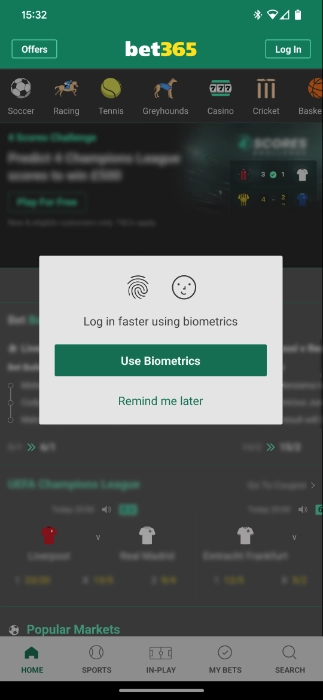
Bet365 Mobile Notifications
Using the bet365 app allows you to receive bet alerts and offer notifications. The most valuable features for users are:
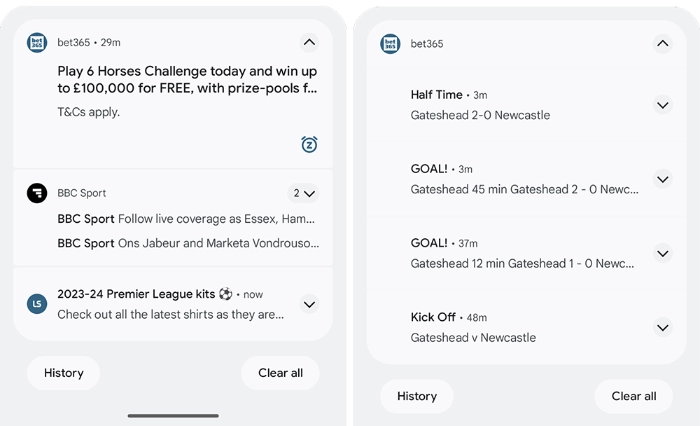
App Notifications for New Promotions
Turning on notifications let you get reminders on new and ongoing bet365 promotions. Some promotions require daily or weekly picks from you, so the messages ensure you remember.
Live Bet Alerts to Your App
Use this as your go-to for live sports updates and tracking your bet’s performance. All you need to do is select your sport (for this example, we’ll use football) and the match you want updates for. On this page, tap the alert/bell icon in the top right and select which events you want notifications for.
The alerts cover many events in the match, including halftime/full-time score, yellow/red cards and whenever a team takes a corner kick.
Please note: This FAQ information is based on personal experience and our personal opinions of bet365 products and services. It’s always best to check with the bookmaker when you’re looking for answers about their app.
Can’t Download the Bet365 App?
If you can’t download the bet365 app on the Google Play store, there are many potential reasons why. Here are the most common reasons you can’t download the app or why it won’t install on Android:
Accessing Bet365 on Mobile Using a VPN
People use VPNs to access bet365 on mobile or to download and get access to the app. If you are trying this, it’s important to note that Bet365 can block your account for using a VPN to access it. You can read more about this in the bet365 terms and conditions.
Using a VPN to access the Bet365 App isn’t recommended, as it can result in lost access to your bet365 account.
Why the App Isn’t Working
Bet365 is blocking access for the VPN you are using, and you are getting a blank screen, error page or loading page.
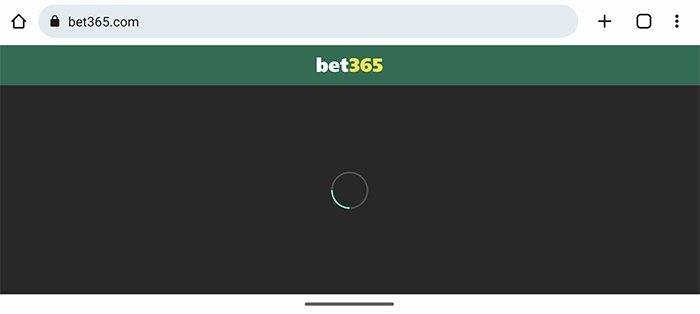 Example of bet365 not loading on mobile
Example of bet365 not loading on mobile
While caring for your privacy online is worth considering, the bet365 mobile app requires access to your location and web cookies. There are many reasons for this, one of them being to provide you with the correct information for your region.
If the app is still not working after turning off your VPN and ensuring you don’t have incognito mode enabled, then the issues may be caused by your device. If nothing works after going through the troubleshooting list, the bet365 app might not be compatible with your device.
How to Fix Bet365 Not Loading
Try accessing the app or mobile site while not using a VPN and not in private/incognito browsing. Clear your cache in whichever broswer you are using and see if you are able to access bet365.com now.
If you have a legitimate reason for using a VPN (and you accept the risk you are taking in getting your account closed), pay for a better VPN with a private IP address.
The app isn’t working in a different country
We have extensively covered countries where bet365 is legal and this is the most likely cause of your app not loading.
Trying to access your bet365 account in a country where bet365 isn’t operating will result in the app not working. You also wont be able to download the mobile app if it isn’t available in the Google Play Store in that country.
Alternate bet365 APK Download Options
- Go to the bet365 site by tapping here
- On bet365, tap “Enter Site” in the top right corner of the screen
- Scroll down to the bottom of the page, click the last green arrow bar labelled “View all bet365 apps”
- Tap the bet365 Sports App link the download to begin
- Go to ‘Security Settings’ in your phone’s Settings, and tick ‘Allow installation of apps from unknown sources’.
- Once the download is complete, tap the downloaded file to begin the installation.
There are also other APK stores you can use to download the app, such as APKPure and many others. This is not recommended, and you need to be careful when downloading files from unofficial sources.
bet365 Android App FAQ’s
How to download the bet365 APK?
At the top of this page, we explained how you can access the latest bet365 apk from Bet365’s site or Google Play Store. It’s always best to check the bet365 website for the most up-to-date app information.
Will the bet365 app work on my Android device?
The bet365 Android app is available on most Android operating system devices. The easiest way to check is by visiting the store and trying to install the app. If your device is not supported, you should receive the message: “Your device isn’t compatible with the app you’re trying to download”.
It is always better to try installing the bet365 app, even if your smartphone or tablet is missing from the list of supported devices. It could work, and the developers still need to test the betting app on that device. The app not being supported means they don’t legally offer official support.
Can I fund my account using the bet365 app?
The simple answer to this question is Yes. I have done this successfully on IOS and Android apps for deposits and withdrawals. The process is straightforward, and the bet365 app accepts many payment methods.
Remember that the minimum deposit accepted by bet365 differs by payment type, so check the minimum deposit amounts.
On that note, always play responsibly and never put down more money than you’re ready to lose. Live sports are always a bit of a lottery. Keeping that in mind when placing your bets is a good, responsible gambling strategy.
Can I use the bet365 app on more than one device?
You can download and install the app on multiple devices. I have tried this and logged in without any trouble. Placing a bet on the bet365 mobile app on one device and cashing it out on another is easy.
However, it would be best if you kept security measures in place. To prevent third parties from gaining easy access to your bet365 app, enable two-factor authentication on your bet365 account. Get a trusted authenticator app downloaded to your mobile device, and you’ll be set.
Why is my bet365 app not working or loading on Android?
The app can be temperamental when using a VPN, so turning it off should help. Also, accessing bet365 mobile in private/incognito mode on your browser can cause issues.
If your device is the cause, this leaves you with the browser-based version of bet365 mobile, which is still a great way to place bets on your favourite sports!
How to place an accumulator on the bet365 app?
The easiest way is to select your bets first. Then you will see an option for multiples(accumulator) at the bottom of your bet slip. It doesn’t get any easier than that!
When placing accumulator bets, remember to play responsibly. It can be effortless to get swayed by the promise of winning hundreds if not thousands of pounds out of a tenner placed on the results of the following five Premier League matches. However, remember that you lose the entire bet when one of these games does not go your way.
App Rating
Updated for 2024 Bet365 are one of the best-known bookies in the world for good reason. Their betting app combines a smooth user experience with great betting offers across all the markets you could think of.
