How to Build a Bet or Request a Bet on Sky Bet
Request a Bet (#RequestABet, RAB) is one of the staple features of Sky Bet and for a valid reason. It offers flexibility and freedom to choose bets as you wish. Read on to learn more details about the untraditional way of requesting a bet on Sky Bet and its advantages.
What Is Sky Bet Request a Bet?
The Request a Bet (RAB) feature allows punters to create unique bets on popular betting markets, otherwise unavailable from bookmakers. After the ideal bet is constructed, you can then request a price.
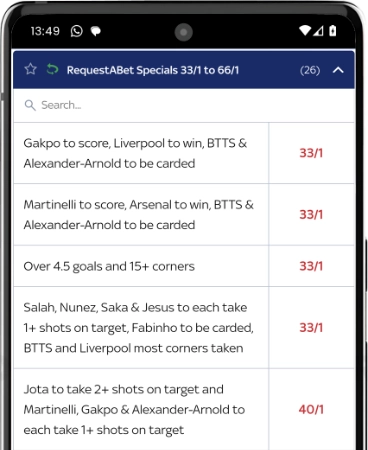
The following are some of the markets included in this feature; Number of goals, bookings, and corners. There are also missed penalties, both teams to score (BTTS), the player to score first, and many more.
There is a vast list of options to choose from, which makes RAB exceptionally unique. Apart from the football market, you will also spot other sports like horse racing, golf, tennis, cricket, etc.
How to Request a Bet With Sky Bet?
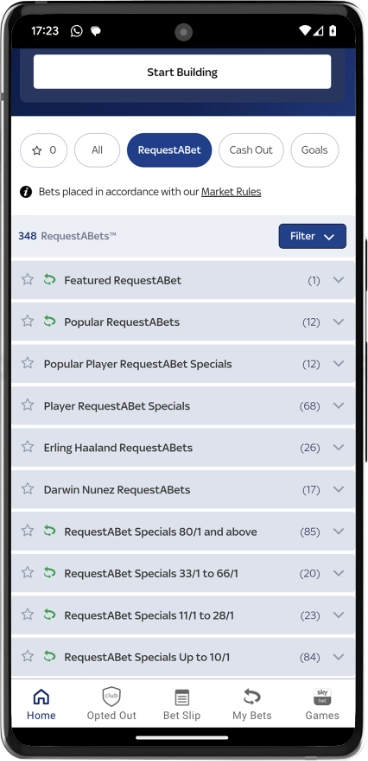
You can easily accumulate bets in the Sky Bet app or website if you know exactly what you want to bet on in one match. Let’s say you expect an intense four-yellow card, one-red card match with four goals.
You can make this into a single bet easily in three different ways:
- Go to the event you want to bet on and select the RequestABet section to browse hundreds of Request a Bets already priced up. See an example of this in the screenshot above.
- Use Sky Bet’s new BuildABet to easily create the bet yourself.
- If you can’t find or create the bet using the first two options, you can Tweet @RequestABet and #RequestABet with your desired bet details. Below, we explained this further in the How to Tweet a Request a Bet section.
How to Tweet a Request a Bet

- You must create a Twitter account (if you don’t have one already).
- Tweet to @RequestABet or #RequestABet with the details of the bet you wish to wager on.
- Once the tweet is sent, the bookmaker’s team will generate the price and upload it to the website.
Here’s an example tweet we’ve seen previously to give you an idea of what the process would look like, and [EVENT NAME] would be whichever football match you’re betting on:
“@RequestABet BTTS, over 3.5 goals, 5+ corners in each half and each team 20+ booking pts [EVENT NAME]”
If you intend to use the tweet option, make sure to design your bets and tweet them in a timely manner. This is not as fast as the BuildABet option, so it’s best not to wait until the last minute.
The Difference Between Request a Bet & Build a Bet
Recently Sky Bet introduced Build a Bet (BuildABet, BAB) to streamline creating a unique bet without having to “request” it. This allows the user to pull together multiple bets within the same event and bring them together into a single bet, instantly providing a price.
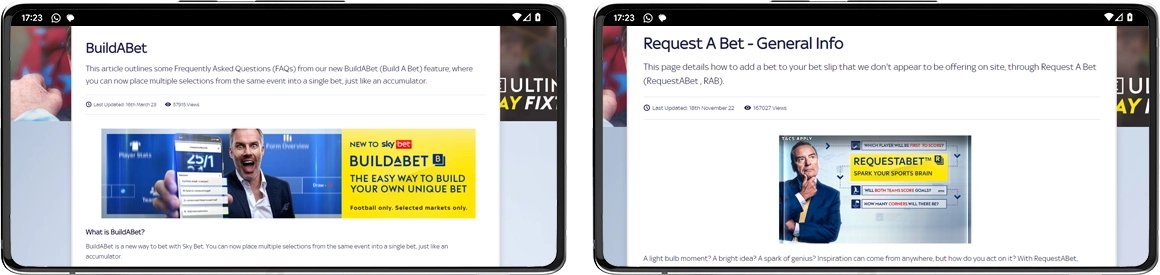
While this has improved the request a bet feature to provide huge flexibility for bettors, Request a Bet is still used for various reasons. The main reason being some bets are still not covered by Build a Bet, and bettors need to use the #RequestABet feature so Sky Bet will create a specific bet and provide a price.
Lastly, the Request a Bet feature allows many unique bets to be created for numerous events. The created bets are then displayed for all users in a separate section providing easy access to various bets instead of building their own.
We have explained how to Request a bet, so below, we will show how to use the Build a Bet feature to help you get the most out of Sky Bet.
What is BuildABet?
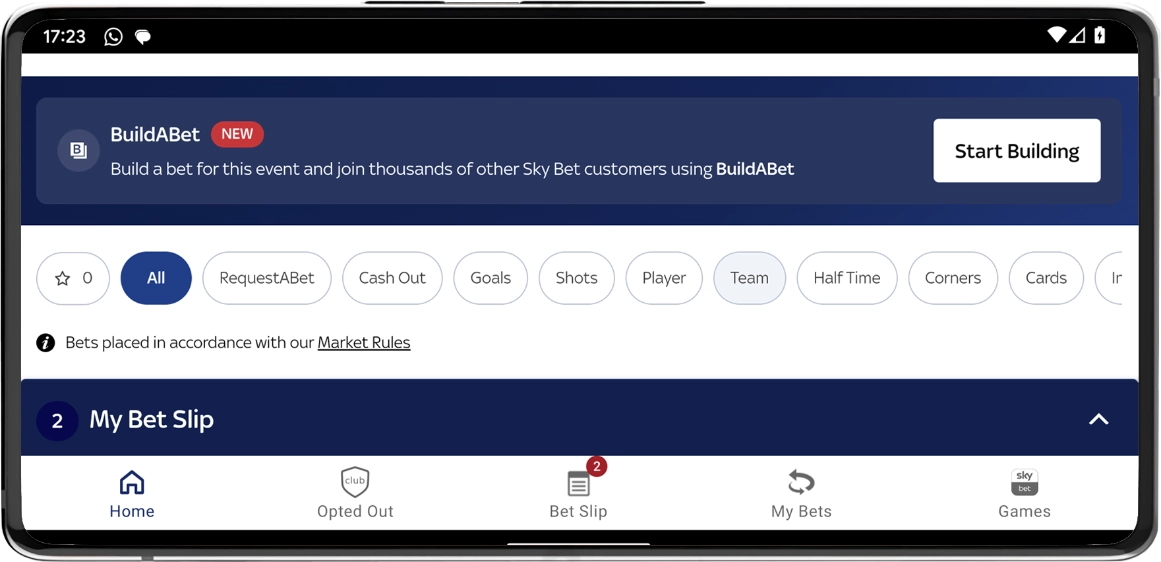
Much like the RequestABet feature, BuildABet is a way to place multiple selected bets on the same event into a new unique bet. The bonus of this feature is it removes having to request the bet on Twitter or search through other already requested bets.
How do you Build a Bet?
With Build a Bet, you go to the event you want to bet on with Sky Bet and tap the “Start Building” button near the top of the page. From there, follow these steps:
- Select at least 2 bets from the event’s huge list of markets displayed to create your bet.
- Tap “view your selections” to view the combined odds.
- Lastly, tap “Add to Bet Slip” to enter your stake and place the bet.
It’s that simple to Build your bet on Sky Bet. See an example of how the Build a Bet selection looks below.
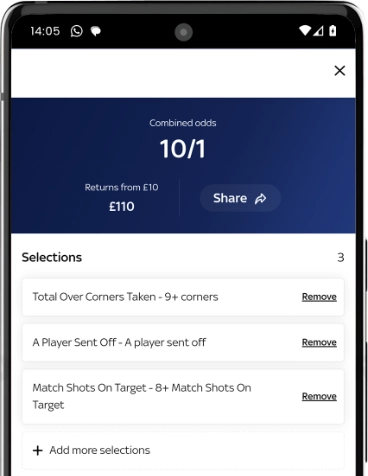
Free Bet Stakes
To use the feature of requesting a bet, you need to have an active account. It is great news for new customers, as you will be rewarded with attractive bonuses. You can receive a deposit bonus amount and £20 in free bets paid after you make these few easy steps:
– Sign up for SkyBet.
– Make a deposit and place a bet worth £5.
– Place a bet at min odds of 2.0 or higher.
– Claim free £20 in free bets.
Make sure to fulfil the conditions before the free bet expiry date. You can receive free bets and other rewards to improve your overall odds and gaming experience as you keep playing.
Request a Bet Tips and Tricks
It is very tempting to construct an unbeatable feature like #RequestABet. However, you shouldn’t forget to bet responsibly and prepare your bets beforehand. Follow these tips to help you design an effective strategy:
You can choose whatever qualifying bet you see on the list but make sure your request makes sense, and your selections work well together.
Some bets are non-withdrawable, so before you confirm them, make sure not to select too many of them.
Whatever odds the bookmaker gives you, double-check them and reconsider whether it fits you.
Also See
Football Betting Sites – Learn how to navigate the world of football betting in 2023 with this comprehensive guide. Get advice on the top football betting sites, popular markets, and valuable tips for newbies and seasoned veterans.
Sky Bet App – If you’re looking to start betting on your mobile device, the Sky Bet Android and iOS apps are a great choice. With a user-friendly interface and a huge range of betting markets, the Sky Bet app has everything you need to make your mobile betting experience smooth, seamless and enjoyable.
Android Betting Apps – Check out this comprehensive guide of the top Android betting apps, and offers advice on downloading, installing, and staying safe while gambling on your Android device. With tips on cash out, live streaming, and bet boosts, this article has everything you need to get started with mobile betting.
Key Takeaways
The times of the traditional Acca are long gone and replaced by #RequestABet by Sky Bet, usually done on Twitter or the app.
The requested bet is later reviewed and responded to by the trading team. Now, you can find many more qualifying bets others think will win, not those proposed by default.
While some limits and restrictions exist on the bets available through Request or Build a Bet, it’s still a great feature. But before you create a custom bet, make sure to double-check it and think before wagering. The Request a Bet feature is innovative but requires much research and preparation.
